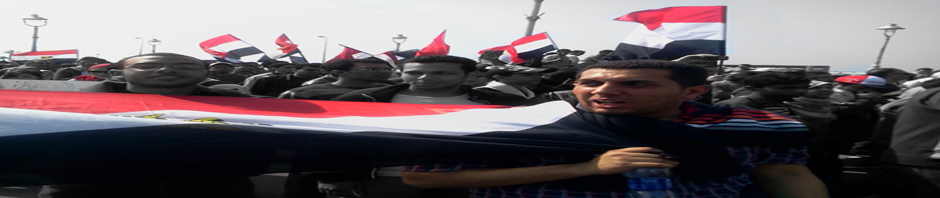Tag Archives: WinXP
MicroSoft Windows OpenLDAP Client Authentication ..
MS Windows OpenLDAP client authentication
This guide is for authenticating MS Windows client against an OpenLDAP directory server in a linux network
I tested it in WinXP Pro, it works fine for me.
your Network configuration must be:
IP: 192.168.1.xxx
Gateway: 192.168.1.250
DNS: 192.168.1.4
Subnet Mask: 255.255.255.0
Build Environment
We will install
Microsoft Visual C++ 2005 Redistributable, pGina, LDAP Auth
They can be found here:
Install vcredist_x86.exe
Install pGina-1.8.8-x86-installer.exe
Install LDAPAuth152Installer.exe
Now we will configure LDAP Auth plugin to work.
From the pGina configuration open plugin tab then browse the location seems to be
C:\pGina\plugins\ldapauth\ldapauth_plus.dll
Then open configure use the map mode in LDAP configuration tab so put the following info in it’s button
LDAP Server: 192.168.1.x
PrePend: uid=
Append: ou=employees,=example,dc=com
leave the rest and save.
Now restart the machine and login It’s OK