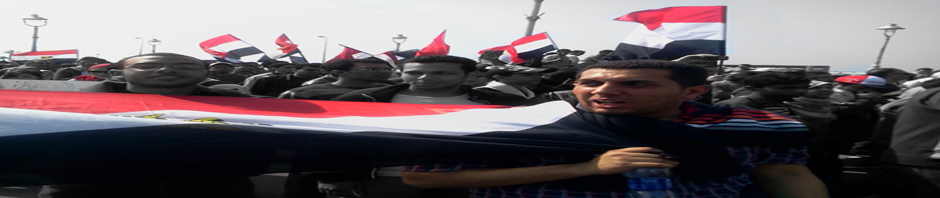The latest release of Ubuntu is just around the corner – and Jack Wallen believes it’s going to make a big splash in the enterprise space.
October 29, 2009. Mark your calendars, people, because that is the day the Linux landscape will shift, and the bar will be raised. Why do I say this? Ubuntu Karmic Koala is released that day and, even without reading between any lines, you can easily see where Canonical is taking its flagship operating system: Business and enterprise.
When 9.04 shipped, it became clear that Ubuntu had done what all other Linux operating systems have failed to do — truly become an operating system anyone can use. Yes, there are plenty of good, solid, easy-to-use Linux distributions, but none of them has reached such a level of both simplicity and appeal.
Now, with the release of 9.10, Ubuntu will one-up itself by taking its already user-friendly Linux distribution and making a concerted effort to gain ground with the business/enterprise crowd. And from what I have seen, it just might work. Here are 10 reasons why Ubuntu 9.10 should make businesses happy.
1: Software Center
This is the big one. Ubuntu is migrating away from the old Add/Remove Software tool in favor of the Software Center. This tool will be just as user-friendly as the old tool, but it will have one feature the old tool didn’t have — commercial software. That’s correct. Ubuntu is finally going to include commercial software in its software installation tool. So now users will be able to install not only the usual open source tools, but they’ll also be able to find plenty of commercial software that can be installed with a few simple clicks (and a purchase here and there). This will be good news for the business users who need more than the open source community has to offer.
2: Ubuntu One
If you’ve ever used DropBox, you know how helpful having a file/folder synchronization tool can be. Ubuntu One is just as easy to use as DropBox, it does instant, automatic synchronization, and it offers two plans (one free with two gigs of space and one paid with 50 gigs of space). You can also add as many machines as you like to your Ubuntu One account.
3: Ubuntu Enterprise Cloud Images
With 9.10, businesses will be able to download and use images on the Ubuntu Enterprise Cloud. You can also try out the latest 9.10 server image instantly (on EC2 with a preconfigured AMI) or even download an image and put it directly into your Ubuntu Enterprise Cloud.
4: Quickly
A new framework called Quickly will enable developers to accelerate their development process. Quickly provides a command-line framework for generating code projects, storing changes in version control, building packages, and releasing software. To do this, Quickly uses templates that allow specialized behaviors to be defined for different types of projects. The Quickly templates define such behaviors as edit, save, dialog, glade, and package. You can think of Quickly as a Rails-like tool for Ubuntu application development.
5: Better Intel graphics support
The new kernel that will ship with 9.10 will have the kernel mode enabled for Intel graphics. Add to that the driver switch from the troubled EXA to the newer UXA acceleration method, and anyone with Intel graphics (and that’s a lot of users) will see better performance and quicker resumes from suspend.
6: Faster, stronger AppArmor
Ubuntu 9.10 will ship with more profiles for AppArmor and an improved parser that uses cache files, which will speed up initialization upon boot. Although AppArmor is not a tool for the new Linux user, it lets you set up machines that are even more secure than before. You can even use Firefox with an AppArmor profile. Also included with 9.10 will be the ability to transition a process to an AppArmor profile or run without a profile.
7: Blocking module loading
This feature will allow the blocking of unloaded modules once the machine has booted. The primary focus of this feature is to prevent kernel root kits from being installed. This is handled by one-way sysctl flag /proc/sys/kernel/modules_disabled.
8: Boot time
The elusive 10-second boot time is drawing ever nearer. With the help of many improvements, Ubuntu 9.10 shortens the already short boot time offered by 9.04. It hasn’t reached 10 seconds yet, but it’s close. This will make many business users happy because boot time is not productive.
9: HAL deprecation
Some subsystems are being moved away from HAL. Most important (to business users at least) will be suspend/hibernate. Many know that suspend/hibernate has been a big issue for Linux. By moving these systems from HAL to DeviceKit-Power, DeviceKit-Devices, and udev, these systems will be much more reliable. This should mean that suspend and hibernate will work exactly as expected.
10: Telepathy
Telepathy is new to Linux and will serve as a pluggable framework for real-time communication via chat, voice/video over IP, and logging. Even more exciting, the framework will be available to many programs. Telepathy will be able to share connections between multiple clients (such as messaging, email, and collaboration tools). As of now, the stable components of Telepathy are Gabble (Jabber/XMPP connection manager), Salut (link-local XMPP connection manager), Idle (IRC connection manager), and Telepathy-SofiaSIP (SIP connection manager). Many other tools are under development. The primary benefit of Telepathy is that it will provide a standard interface that will simplify third-party development for applications that need to communicate with voice/IM functions.
A bright future
If you’re like me, you’re excited with the possibilities that Ubuntu 9.10 offers on all levels — personal and enterprise. The Ubuntu experience just keeps getting better and the 9.10 release goes a long way to prove that.