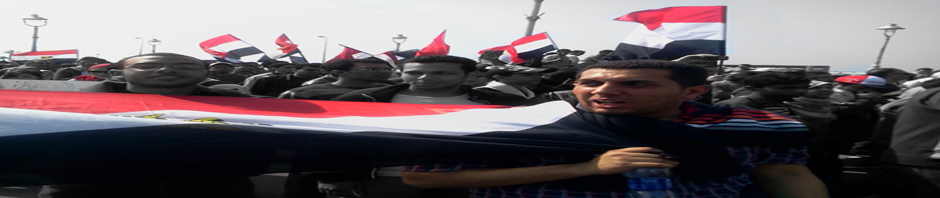Ubuntu’s most recent release offers numerous improvements over an already solid OS. In fact, Jack Wallen says it could be the best overall release of a Linux distribution he’s ever seen.
Ubuntu has brought Linux to the masses better than any other Linux distribution. And with its recent 9.04 release, Ubuntu has not only continued to create one of the most user-friendly operating systems available, it has made it faster and more reliable. Let’s take a look to see if there is one (or 10) reasons to entice you to install Ubuntu 9.04. The following are in no certain order.
1: Ext 4 file system
Yes, it’s still in development, and it’s probably not wise to use on production systems, but what ext4 promises will be a real boon to enterprise-level computing (especially on the server end). With the ext4 file system, you will find support for volumes up to 1 exabyte and files sizes up to 16 terabytes. The ext4 file system also replaces traditional block mapping with extents. An extent is a range of single, contiguous physical blocks, which will improve performance for large files as well as reduce fragmentation. Another ext4 feature that will be of interest for enterprise-level needs is that it breaks the 32,000 subdirectory barrier found in ext3. With ext4, a directory can now hold 64,000 subdirectories. Finally, ext4 employs checksums to improve the reliability of journals. Not only will this improve reliability, it will also avoid disk I/O during the journaling process, providing a slight boost to performance.
2: GNOME 2.26.1
This is the first update to the 2.26 release of GNOME, and the bug fixes are aplenty. Most notable fixes for the desktop are for GNOME Desktop Core, Nautilus (file manager), Brasero (CD Burning suite), Evolution (groupware suite), GNOME Panel, Glib, and gtk+. After about a week’s worth of use, I can safely say this is probably the most stable, useful GNOME I have experienced. It was also helpful that Ubuntu did a bit of tweaking to the standard GNOME menu layout. Many of the changes won’t be immediately apparent, but will be noticed over time as you use various features. One nice improvement is placing the logout button outside the menu system and making it a panel button. Now logging out, restarting, or shutting down is as simple as a button click. Another outstanding new feature is MAPI support in Evolution.
3: Speed
Ubuntu 9.04 shows a marked improvement in both the boot process and the desktop. The biggest improvement is with the boot process. I have noticed the boot process of machines running 9.04 cut at least in half. The desktop has also enjoyed a boost in speed, with applications starting up in a fraction of their usual times. Most notable are startup times for OpenOffice and Firefox.
4: Cleanup Janitor
This new feature allows users to remove junk from their system to save space. Cleanup Janitor cleans up packages that were installed to meet dependencies but that are no longer needed, packages that are no longer supported, and configuration tweaks that are missing from the system. This utility will automatically find anything on your system that is not needed and give you the option to either remove it or fix it. You will find that a fresh installation won’t have much cruft (if any). But Cleanup Janitor will become useful over time when applications leave enough behind to pile up and take up space.
5: Nautilus encryption
This is one outstanding feature that was built into the Nautilus file manager. From within any directory (that you have permissions to act upon), you can right-click a file (or directory) and you will see two new menu entries: Encrypt and Sign. Of course, you’ll have to have a key generated to use either of these menu entries. Fortunately for those users new to encryption, an outstanding GUI for that very purpose is included with Ubuntu 9.04. Once a key is generated, a user can encrypt and/or sign directories and files with a simple right-click from within Nautilus.
6: Xorg 1.6
With the inclusion of 1.6, more video cards will find support from Ubuntu. ATI video cards will enjoy EXA acceleration by default, R6xx and R7xx cards will have 2D support, R5xx cards will have 3D support, and an updated (albeit proprietary) fglrx driver offers R6xx/R7xx 3D support. NVidia cards will no longer need to install a proprietary driver, thanks to the Nouveau drivers. Much time has been put into reverse engineering these drivers so that users of NVidia can enjoy outstanding performance and features while still enjoying open source drivers. You will also find much improved multi-monitor support.
7: Notifications and system messages
One of the nits to be picked in past releases was that notifications and system messages seemed to be done by many people, which lead to an inconsistent feel. Ubuntu now has a unified notification system. This system combines the notifications of all applications into a single interface. This also includes new, unified icons for notifications. This will keep the notification area much cleaner than prior releases.
8: Native ARM support
This is going to be a real boon for those who own or plan to release mid to low-end ARM-based netbooks. It’s especially interesting since Freescale is planning the release of an ARM-based sub-$200 netbook within the year. You may have an ARM-based PC or netbook lying around just waiting to be given new life. If so, Ubuntu 9.04 is what you need. If you don’t have an ARM-based netbook handy, rest assured that soon, ARM-based netbooks will hit the shelves. When they do, you’ll be ready with Ubuntu.
9: Better menu layout
I mentioned this briefly, but it deserves much more attention. One of the issues that can hinder a good user experience on a desktop is intuitive menus. GNOME has come a long way with this, but it needed a little help from Ubuntu. Now the default GNOME menu system makes perfect sense. Everything is not only where you think it should be, it’s all easy to navigate. Even some of the OpenOffice components are split out of the Office menu (one example is OpenOffice Draw, now on the Graphics menu.) I was never a huge GNOME fan, but I have to say with regard to menu layout, it’s the best of the best.
10: Better wireless support
Much of this comes thanks to the 2.6.28 kernel, where a more feature-rich wireless stack has been worked in. The wireless in the kernel also has a farther reaching support for wireless devices. Thankfully, this will translate to fewer users having to install drivers to get their wireless NICs and cards to work.
Reason enough
Those are 10 solid reasons to give Ubuntu 9.04 a try. Is it perfect? No, but what operating system is? I can happily say, however, that 9.04 might be the strongest overall release of a Linux distribution I have seen to date.